Safari is now randomly crashing in the middle of routine, low-tech actions, but there is a bigger problem: I'm looking in to adding Bluetooth peripherals, but in order to research this, I had to log in to the Network Preferences Pane in System Preferences. The minute I clicked on the Network icon, I got a pop-up window displaying the following message:

Normally, when you get an error message like this, you either click, "OK" or "Cancel" and move on. But this time, when I clicked on "OK" the window disappeared, only to pop up immediately. This occurred every I clicked on the button, in a sort of endless, maddening loop. I had to force-quit System Preferences, and set to fixing the problem.
Not so easy, as it turns out. The interwebs were a-buzz with discussion board and forums on this very topic, and while very few of them offered real, workable solutions, I felt a little better knowing this wasn't an isolated problem. After about half an hour online, reading up on the problem, I ran MacScan (to check for malware, etc.), ran OnyX (a tricked-out utilities app) and even rebooted.
Finally, I found the answer: in the Security pane, I clicked on the button that reads, "require password to unlock each secure system preference." This one, little button stopped the problem dead in its tracks. Even when its going haywire, a Mac is still an intuitive, incredible product.

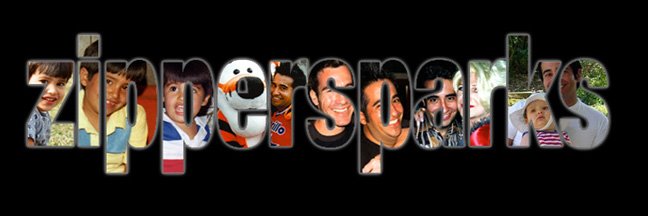

No comments:
Post a Comment